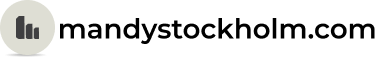Virtual Private Servers (VPS) from a reputable web host offer a great balance of performance and affordability for many businesses. However, like any internet-connected system, they can be vulnerable to cyber-attacks.
This article will cover essential VPS hosting security tips to help protect your VPS server.
VPS Security Tips
Choose a Reliable VPS Provider
Your security journey starts with selecting a trustworthy and secure VPS server provider. Look for providers that offer:
- 24/7 technical support
- Regular security updates
- Built-in security aspects like firewalls and DDoS protection
Use Strong Passwords and SSH Keys
Hackers can quickly get into accounts with weak passwords. Make sure that every account you use has a password that is both strong and unique. Better yet, switch to SSH key authentication for server access. Cracking SSH keys is a lot harder than cracking passwords.
Change the Default SSH Port
By default, SSH uses port 22. Changing this to a non-standard port can help reduce automated attacks. Even though it’s not perfect, it’s still a good practice.
Disable Root Login
The root user has unlimited power on your server. Disabling direct root login and using a regular user account with sudo privileges for admin tasks can significantly improve security.
Keep Your System Updated
The operating system and all the software you have loaded should be updated regularly. These updates often include crucial security patches that fix known vulnerabilities.
Set Up a Firewall
A firewall acts as a gatekeeper for your server, controlling incoming and outgoing traffic. Tools like iptables (for Linux) or UFW (Uncomplicated Firewall) can help you set up and manage firewall rules.
Use SFTP Instead of FTP
File Transfer Protocol (FTP) sends data in plain text, making it vulnerable to interception. Always use SFTP (Secure File Transfer Protocol) instead, which encrypts your data transfers.
Install and Configure Fail2Ban
Fail2Ban is a useful tool that monitors login attempts and automatically blocks IP addresses after multiple failed tries. This helps prevent brute-force attacks.
Implement Two-Factor Authentication (2FA)
Adding 2FA is a crucial VPS security service, it adds another level of protection on top of passwords. Without the second method of authentication, someone who knows your password still can’t get into your server.
Regular Backups
While not strictly a security measure, regular backups can save you if your server is compromised. Make sure to store backups securely, preferably off-site.
Use Antivirus and Malware Scanners
Even on Linux servers, it’s wise to use antivirus software and malware scanners. Tools like ClamAV can help detect and remove potential threats.
Monitor Your Server Logs
Reviewing your server logs on a regular basis can help you find strange behavior or possible vulnerabilities early on. Look for failed login attempts, unauthorized access attempts, or other suspicious activities.
Limit User Permissions
Not every user needs full access to your server. Use the principle of least privilege – give users access only to resources and applications they need to do their job.
Secure Your Web Applications
If you’re running web applications on your VPS server, make sure they’re secure:
- Keep them updated
- Use strong admin passwords
- Implement security plugins or modules
- Use SSL/TLS certificates for encrypted connections
Use Secure Protocols
Always use secure versions of protocols. For example, use HTTPS instead of HTTP, SFTP instead of FTP, and so on.
Conclusion
Securing your VPS server is an ongoing process, not a one-time task. As new threats emerge, you need to stay informed and adapt your security measures. While these tips provide a solid foundation for VPS security, remember that security needs can vary based on your specific use case.
If managing all these security aspects feels overwhelming, consider using a VPS management tool. These tools can automate many security tasks, making it easier to maintain a secure server environment.